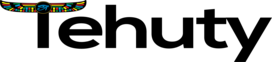Why Apple’s pocket-friendly iPhone SE is a steal deal in 2020, explains this long-term Android user
 iPhone SE 2020 is currently selling at its lowest price ever as part of Flipkart’s Big Billion Days sale event.
iPhone SE 2020 is currently selling at its lowest price ever as part of Flipkart’s Big Billion Days sale event.
iPhone SE 2020 review: The Apple iPhone SE 2020 launched in India around mid May this year, and I became one of the many users in August. Now, two months down the road, I am at a stage where it is hard for me to imagine switching back to Android-based phones. With a user interface much easier to navigate and a transition so smooth, the one thing I can say with much certainty is that Apple really knows what it is doing. The deal only becomes sweeter with Apple’s iOS 14, which has brought several major changes to the Apple experience.
Why iPhone SE 2020?
Of all the latest iPhones, the iPhone SE 2020 seemed to be the most conveniently sized phone. It’s not so small that switching from the average Android phones would make it difficult, yet it is perfectly sized to fit into a jeans pocket without causing any inconvenience. It is also easy to operate with one hand. And call me old-fashioned, but I like my iPhones with a home button and bezels.
An additional benefit was the low cost of the phone as compared to the other products offered by the premium smartphone maker.
The convenient transition
While the iOS user interface is quite different from the Android one, the switch seemed very smooth to me. In my experience and others I talked to, people got a hang of the iOS user interface by the time they were done with setting up the iPhone. It never even felt like a change in the operating system. Moreover, to transfer data from Android to iPhone, a simple app needed to be installed in Android phone, and all contacts, SMSs, images and applications were transferred to the iPhone. App data, however, was lost due to the Android using Google Drive, and Apple being iCloud based. For me personally, it wasn’t much of a problem, apart from the loss of WhatsApp chats, but it is something that others might want to make a note of.
Apart from the setting up, the thing that makes Apple so amazing to me are little elements that snowball into one big amazing experience.
Also read | Apple iPhone SE (2020) long-term review: Small phone, huge impact
One of the smallest things incorporated by Apple that I didn’t think would leave such a huge impact is a simple gesture – swiping right to go back. For instance, if you are on WhatsApp and have opened a chat, instead of having to locate the icon for going back to the chat menu, you can simply swipe right. I did not realise how convenient it was until I was using a relative’s Android phone and kept trying to swipe right to go back to the chat menu. It saves me from the trouble of trying to reach for the back icon on the top of the screen, especially when I am using only one hand.
iMessage: An all-in-one messaging solution
iMessage is Apple’s instant messaging application. It is a one-step messaging solution, where all the SMSs between iPhone and non-iPhone users get docked, and also an internal messenger between two iPhone users. Two iPhone users chatting via iMessage do not attract SMS charges as the messages are sent back and forth over the internet.
It is very simple to know whether the person you are messaging is an iPhone user or not. If the messages you are sending are appearing on a green bubble, you are interacting with a non-iOS user. If this bubble is blue, the conversation is between two iOS users.
While the iPhone to non-iPhone SMSs work normally like Android phones, iMessage has certain additional features for chats between iPhone users, including options to play games, send stickers, share music via Apple Music and even send handwritten notes.
 iMessage allows two iPhone users to play games among other features. (Image: Bulbul Dhawan/Financial Express)
iMessage allows two iPhone users to play games among other features. (Image: Bulbul Dhawan/Financial Express)Moreover, with the recent iOS 14, iMessage now filters all the messages into several categories, including dividing them between known and unknown senders, transaction-related messages and those related to promotions. The new update also allows users to pin chats on iMessage, to easily access the chats with your loved ones.



Top notch security features
Apple has always been committed to ensuring user safety and privacy, and has even publicly hit out at Facebook in the past for its non-app tracking of customer activity for more targeted advertising.
The adherence to safety and privacy of users is very visible while using an iPhone. Not wanting to face ire similar to that being hurdled towards Google, especially in terms of location tracking, Apple gives users three options for location tracking. For each app seeking to use the user’s location, Apple allows the iPhone customer to decide whether they never want that particular app to use the location, always allow location tracking or only allow it while the app is being used. This remains true for all the food delivery apps, cab aggregating apps and even the Google-powered widget providing weather updates.
It also goes a step further. Once, I had set the setting of a cab aggregating platform to always allow my location tracking. Three days later, the iPhone sent an alert stating that the app had tracked my location twice during the period, and asked if I wanted to change the location settings. A similar alert was also sounded for Google’s weather update widget. While small, these little things added up to make me feel more secure while using my phone.



Moreover, since I had transferred the data from Android, most of the apps that I had been using in my previous phone were auto-installed, and I had not granted any permission to the app myself. Not having realised that, I started using my WhatsApp and Instagram apps. A little while later, I noticed that whenever I tried to attach images on WhatsApp or upload images on Instagram using in-app options, my gallery did not show all the images – just the ones clicked using in-app cameras or received via these platforms.
When I later checked my permissions, I noticed that permission to use my gallery was not granted to any of the apps by the iPhone. While this setting can be changed, it was another small gesture that made the experience more comforting. I understand that sometimes going all the way to the gallery to send an image can be upsetting, but for me, it’s a small price to pay for peace of mind. Moreover, on Instagram, I can manage settings and select some of the images from the gallery to add to images accessible by the photo-sharing platform.
The security features also do not end there. The iOS 14 update was touted to have advanced security features that would trump Facebook’s targeted ad strategy. To give more context, for years, Facebook has been known to track the non-app movements of users to assess their preferences and present them with targeted ads. However, Apple has been a vocal critic of this and announced earlier this year that iOS 14 would prevent Facebook or any of its social media platforms from tracking user movement on non-Facebook apps. Since the launch of iOS 14, I have been keeping an eye to see if anything I search for on any e-commerce platform or any new app I download is reflected in the ads I see on Facebook-owned platforms, but that has not happened.
While it is not known what Facebook would do to circumvent this feature that costs it heavily, for the time being, it is a good safety feature to have in my phone.
Other key features
A big help for me while using my phone is the feature to screen-record. Apple’s in-built screen-recording feature allows for a neat way of capturing a video on your phone.
Apart from that, for years, Apple was trolled for not having a Bluetooth feature that would allow it to connect with other phones. However, Apple has divided the prime use of normal Bluetooth features into its Bluetooth and AirDrop features. While the Bluetooth on the iPhone allows you to connect the phone with devices like speakers or headphones, AirDrop is a pretty good technology for transferring data from one Apple device to another.
Much like iMessage, Apple also allows for an Apple to Apple voice or video calling app Facetime, which makes calls over the internet. Facetime is my preferred mode of calling other iPhone users over the internet, as against more widely used WhatsApp, because Facetime calling has been around for much longer, and in my opinion, gives better quality and experience than WhatsApp.
The toggle button next to the volume buttons is also an added convenient feature that Apple has added to its devices. The users can choose to assign an action to the toggle button, say setting the ringer as on and off or enabling and disabling screen rotation. My toggle button is set to screen orientation, and it has come in quite handy in situations where I need to rotate the screen immediately and going to the control centre is a little inconvenient.
Apple is also offering several in-built features that typically require specialised apps on Android phones. For instance, iPhones come with an in-built app for measurement, that allows users to measure any surface with the help of the mobile camera.
Another feature that I particularly like is the screen-time settings. It is not something I ever thought of setting up when I had an Android and therefore, i don’t know if Android presents such an option. But Apple’s default widgets include the screen-time widget which gives a daily summary of the time I spend on my phone and how that time is divided into various categories. This created a need in me to set up screen-time settings. The setting allows me to schedule downtimes, put time limits on certain apps, allow certain apps to always function and it even lets me put time constraints on contacts. I can also choose to block inappropriate apps and content.



The phone also has an in-built noise cancellation feature, which is set to on by default, making conversations over the phone clearer.
And last but not the least, one of the things that I found a bit problematic upon switching to iPhone was the absence of an app library. To find any app, I had to go through all the home screens and locate the app I was looking for. However, now, with the latest iOS 14, Apple has done away with that complaint as well, now offering an app library by swiping left on the last home screen. In fact, apart from giving the list of apps, Apple has also categorised the various apps I have into different groups and categories.



All this is in addition to lightning fast performance courtesy Apple’s A13 Bionic chip, best-in-class video recording smarts (plus an excellent camera for stills in good light), IP67-water and dust resistance, and wireless charging built on top of a glass and metal premium design.
Apple has been an industry leader for long, giving the world the first modern digital voice assistant on a smartphone way back in 2011 on its iPhone 4S. The iPhone manufacturer certainly knows what it is doing. It gives value for money, especially with iPhone SE 2020. It offers solutions for needs that consumers do not even know they have, and it makes using a smartphone simpler, classier, elegant and pleasurable. Apple does value addition, and does it right!
PS. iPhone SE 2020 is currently selling at its lowest price ever as part of Flipkart’s Big Billion Days sale event. The base model with 64GB storage is selling for Rs 26,999 and is a no-brainer if you can get it.
Get live Stock Prices from BSE, NSE, US Market and latest NAV, portfolio of Mutual Funds, calculate your tax by Income Tax Calculator, know market’s Top Gainers, Top Losers & Best Equity Funds. Like us on Facebook and follow us on Twitter.
![]() Financial Express is now on Telegram. Click here to join our channel and stay updated with the latest Biz news and updates.
Financial Express is now on Telegram. Click here to join our channel and stay updated with the latest Biz news and updates.