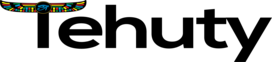Asus ROG Zephyrus Duo 15 review: This dual-screen laptop will surprise you
 If dual-screen laptops were a category, the Zephyrus Duo has nailed it. (Photo credit: Saurabh Singh/Financial Express)
If dual-screen laptops were a category, the Zephyrus Duo has nailed it. (Photo credit: Saurabh Singh/Financial Express)
Asus ROG Zephyrus Duo 15 is unlike any laptop you’ve seen before but there’s a very high possibility that you might not realize this on first look. Even if you’ve heard about its marquee features and seen them in action on YouTube, chances are, its plain and simple exterior might make you question everything you thought you knew about this laptop, before seeing it in person for the first time. It is like one of those classic Jack-in-the-Box toys where you don’t know what to expect till you open it up and bam – you’re like, wait, what?
This element of surprise is the Zephyrus Duo’s first big highlight. The other is that it is also backed by a lot of substance. And that is why it is so special and perhaps, one of the most innovative pieces of technology that exists today. That last bit also has a surprise element within itself, that it’s a fact that a laptop like the Zephyrus Duo even exists and is shipping to consumers.
Also Read Asus ROG Zephyrus G14 review: Work hard, play harder
Those keeping track would know, Asus has gone down this road before with the ZenBook Pro Duo. But while the ZenBook Pro Duo carried with it the baggage of being a first-generation product, the Zephyrus Duo is a much more concerted effort, and I think Asus deserves a lot of credit here, not just for thinking out of the box, but also for not going overboard with it and compromise on user experience. Not that there is any real competition to benchmark it against, but if dual-screen laptops were a category, the Zephyrus Duo has nailed it.
Design and display(s)
The outside of the Zephyrus Duo is so unlike a Zephyrus, even Asus doesn’t spend a lot of time selling it to you. Head over to the product’s website and you find a fleeting mention of its sleek aesthetics (20.9mm, 2.4kg). The reviewer’s guide that Asus sent to me did confirm that the laptop has a magnesium-aluminide chassis but that’s all. That’s because that’s all that really matters in the case of the Zephyrus Duo.
 ROG Zephyrus Duo has a magnesium-aluminide chassis. (Photo credit: Saurabh Singh/Financial Express)
ROG Zephyrus Duo has a magnesium-aluminide chassis. (Photo credit: Saurabh Singh/Financial Express)A laptop like the Zephyrus Duo has to perform double duty. It must be both slim and strong. Slim because that’s how the world of gaming laptops is right now, and strong because, well, obviously – even more so, since it has so many moving parts. Those moving parts also make it somewhat bulkier in comparison to more conventional thin and light laptops. A laptop like the Zephyrus Duo is meant to stay mostly put on a surface rather than being carried around anyway but you can still do it just in case – Asus also bundles a high-quality bag-pack in the box.



Open it up and it’s a different story altogether. Asus has been doing complex hinge mechanisms for so long now, it’s like second nature for the brand. The Zephyrus Duo puts all that expertise to good use and takes it to a whole new level by attaching a secondary display to it. The ZenBook Pro Duo also had a secondary display, but it lay flush with the keyboard deck, a design choice that left a lot to be desired when it came to real-world use. In the Zephyrus Duo, the secondary display lifts up through an angle of 13-degree every time you pop the lid open making it more useful. Plus, when tilted just right, the main display virtually blends into the bottom screen, making the whole thing look like something straight out of a sci-fi movie.



The best part is, all of this happens in one smooth continuous motion. You can also watch all the parts moving in real time to achieve this wonderous feat of engineering, something I found myself doing over and over again – and it was worth it every single time.



The dual-screen implementation required Asus to move the keyboard further down the rail (and further from the main screen) which is something that you’ll have to get used to. That keyboard is excellent – with hallmark Zephyrus traits like per-key RGB – once you get past that awkward phase in the beginning. Asus bundles a palm rest in the box that you can use in case you do need something to rest your palms on while typing – it doesn’t attach to the machine though which is something I don’t like, but then I haven’t found myself using it a lot either. The trackpad positioning is a little more difficult to adjust to, but given that this is a gaming laptop, I believe a lot of users will stick to a mouse (Asus also bundles one in the box).



Not only do the Zephyrus Duo dual screens look the part, they feel like one interconnected matrix of high-resolution pixels too. The primary display is expected to be high-end but the secondary screen is also not very far behind. This starts with the size itself. The primary display is 15.6-inch with a resolution of 1920×1080 pixels as standard (you can max this thing to up to 3840×2160 pixels). You can choose to opt for a higher refresh rate/response time of up to 300Hz/3ms (while 60Hz comes as standard). The secondary screen – Asus calls it Screen Pad Plus – is 14.1-inch touch sensitive with a resolution of 3840×1100 pixels. Both the panels are IPS LCD, matte and have sizeable bezels on the lower end. I think the next frontier would be to make them even smaller but really, there’s nothing major to complain here, except for the fact that I wish Asus had not skipped the webcam – there’s one bundled in the box though.
Software
The Zephyrus Duo is not your regular run-of-the-mill laptop so Asus had to design software enhancements over Windows to make sense of all the extra screen real-estate. The secondary screen has its own dedicated launcher that allows for seamless switching between the two displays, dragging and dropping stuff between them, accessing apps, resizing them, and creating task groups that you can then open with a single click. Asus also shows you a handy little demo to get familiar with all these things on first boot, so you don’t have to head elsewhere for a how-to. The secondary screen can be set to stay always on or you can choose to turn it off entirely at the press of a button. All this works as advertised.



Asus follows this up with first-party apps like Xsplit Gamecaster that let you control your game streaming sessions straight from the secondary display, while also encouraging the use of third-party platforms like Overwolf for select titles like League of Legends, Fortnite and CS: GO. Speaking of which, Asus is also working with developers like Techland (for the upcoming Dying Light sequel) to help optimise their games for the Zephyrus Duo’s unique form factor. The idea is to move co-op chats, inventory, and mission log to the secondary screen, while keeping the main display free of any distractions.
All this makes sense because the Zephyrus Duo is a gaming laptop at heart unlike the ZenBook Pro Duo which was primarily a creator-centric laptop. That’s not to say that it is not meant for content creation though. It’s easy to see how creators can maximize their productivity by moving chunks like timelines downstairs and having the full canvas upstairs for editing photos and videos on the Zephyrus Duo.



The Zephyrus Duo is a genuine time saver for everyday use and I like that Asus hasn’t just made good hardware and left it at that. Apart from a few hiccups every now and then, which are app dependent and expected on such a form factor, the Zephyrus Duo is undoubtedly one of the best multi-tasking Windows machines in the market today.
Performance, thermals and battery life
Asus complements all the technological innovation inside the Zephyrus Duo with top-tier innards. The laptop comes with Intel’s 10th Gen Core i7-10875H processor as standard but you can top it up with up to a Core i9-10980HK, a processor that can clock up to a whopping 5.3GHz. The review unit that I have been using is the standard configuration (Core i7-10875H with 8 cores, 16 threads at 2.3Ghz), though even this is capable of clocking 5.1GHz. Of course, that 5.0GHz+ clock speed technically refers to “boost” speed and you’ll still need to fulfill certain criteria to achieve that but suffice to say, there’s lots of fire power under the hood here.



This is paired with Nvidia’s RTX 2070 Super graphics in Max-Q configuration as standard but you can also get a version with the more powerful RTX 2080 Super (again, Max-Q). Based on Nvidia’s Turing architecture with special emphasis on ray tracing, the RTX Super cards are designed to make your games feel more life-like – on a portable form factor.
Rounding off the package is “support” for up to 48GB of RAM with 16GB of on-board “soldered” memory. The model that I have for review comes with 1TB M.2 NVMe PCIE 3.0 SSD.



All of this essentially means that the Zephyrus Duo is a no compromise gaming laptop and it also works like one. Demanding games like Control and Shadow of the Tomb Raider are playable at maxed out settings with RTX on without losing a sweat on the Zephyrus Duo. It’s no slouch at creative work either exporting a 5-minute 4K video in just two and a half minutes. For everyday “office” use with the secondary display also thrown into the mix, the Zephyrus Duo comes with power to spare.
The battery life, as expected, is abysmal despite there being a sizeable 90Wh pack inside. For both gamers and creators who would have this as their default system which means spending a greater part of the day propped on a table for the laptop, I don’t see that as a deal breaker though. The laptop charges over a 240W barrel charger but there’s also support for USB Type-C fast charging (up to 65W) for quick top-ups.



A laptop like the Zephyrus Duo is also expected to heat up and it can get toasty at peak loads from time to time, but I haven’t had any throttling issues with my review unit so far. So, I am confident to say that Asus has aced the thermals here mostly. It would have been a shame if it was otherwise because Asus has put in a lot of effort to make it so. Those familiar with Asus laptops would know about its Active Aerodynamic System (AAS). The Zephyrus Duo has a superior version of that – Asus calls it AAS Plus – with a large 28.5mm vent behind the secondary display. This is for air intake. There are four heat sinks for hot air to be blown out. Asus has also taken anti-dust measures to keep the vents free of dust and debris. Inside, the laptop has five heat pipes and a thermal paste called Liquid Metal lining the CPU. It’s probably one of the most comprehensive thermal management systems we’ve seen on any laptop to date.
The same level of comprehensiveness has gone behind the port selection here. The Zephyrus Duo has ports on the sides as well as on the back. There are two USB Type-A ports and one USB Type-C with DisplayPort (Thunderbolt 3 and PD) on the right, another USB Type-A, Ethernet, and HDMI 2.0b port on the back, and separate microphone and headphone jack on the left. While I would have liked another USB C and possibly an SD-reader/microSD-reader also, the Zephyrus Duo is pretty well equipped for what it’s worth.
Asus ROG Zephyrus Duo 15 verdict
I have used terms like innovative, unique, not conventional, not run-of-the-mill, so on and so forth, through the entire course of this review to describe the Zephyrus Duo. I’ll add one more in conclusion. The Zephyrus Duo is one-of-its-kind and that’s what makes it exciting and scary at the same time.



I am excited about this machine a lot. I have loved each and every bit about it and I have admired how well it can adapt to every day use, high-end gaming, and content creation, and it can do all of these things equally well. But what I have really loved about the Zephyrus Duo is that despite its complex form (and function) it is very simple to use. I didn’t have to learn and unlearn anything out of my way to get used to it and that’s what really defines this laptop.
Also Read Asus ROG Phone 3 review: Solid contender for best Android phone of 2020
But I am also scared of recommending it to buyers because it is very, very expensive. At a starting price of Rs 2,79,990, the Zephyrus Duo will be a luxury for most people and even those who will be able to afford it, will have to be extremely sure about what they’re getting into. I am doubly sure that Asus knows that too and I think that it will be okay with that. Products like the Zephyrus Duo are rare and it is even rarer that they work so well, and Asus should be very proud. The bigger challenge now is to make them more affordable, even more useful with more tie-ups, features, and optimizations,
Asus has pulled something really special here which is why it is important that it continues on this path. As for the ROG Zephyrus Duo 15, well, this dual-screen laptop will most definitely surprise you.
Pros:
- Dual displays
- Dual displays done right
- Excellent performance
- Innovative cooling
Cons:
- Battery life could be better
- Keyboard needs time getting used to
- Pricey
Get live Stock Prices from BSE, NSE, US Market and latest NAV, portfolio of Mutual Funds, calculate your tax by Income Tax Calculator, know market’s Top Gainers, Top Losers & Best Equity Funds. Like us on Facebook and follow us on Twitter.
![]() Financial Express is now on Telegram. Click here to join our channel and stay updated with the latest Biz news and updates.
Financial Express is now on Telegram. Click here to join our channel and stay updated with the latest Biz news and updates.